Containerization

The launch of Docker in 2013 jump started a revolution in application development – by democratizing software containers. Docker developed a Linux container technology – one that is portable, flexible and easy to deploy. Docker open sourced libcontainer and partnered with a worldwide community of contributors to further its development. In June 2015, Docker donated the container image specification and runtime code now known as runc, to the Open Container Initiative (OCI) to help establish standardization as the container ecosystem grows and matures.
Following this evolution, Docker continues to give back with the containerd project, which Docker donated to the Cloud Native Computing Foundation (CNCF) in 2017. containerd is an industry-standard container runtime that leverages runc and was created with an emphasis on simplicity, robustness and portability. containerd is the core container runtime of the Docker Engine.
Comparing Containers and Virtual Machines
Containers and virtual machines have similar resource isolation and allocation benefits, but function differently because containers virtualize the operating system instead of hardware. Containers are more portable and efficient.

Containers are an abstraction at the app layer that packages code and dependencies together. Multiple containers can run on the same machine and share the OS kernel with other containers, each running as isolated processes in user space. Containers take up less space than VMs (container images are typically tens of MBs in size), can handle more applications and require fewer VMs and Operating systems.

Virtual machines (VMs) are an abstraction of physical hardware turning one server into many servers. The hypervisor allows multiple VMs to run on a single machine. Each VM includes a full copy of an operating system, the application, necessary binaries and libraries – taking up tens of GBs. VMs can also be slow to boot.
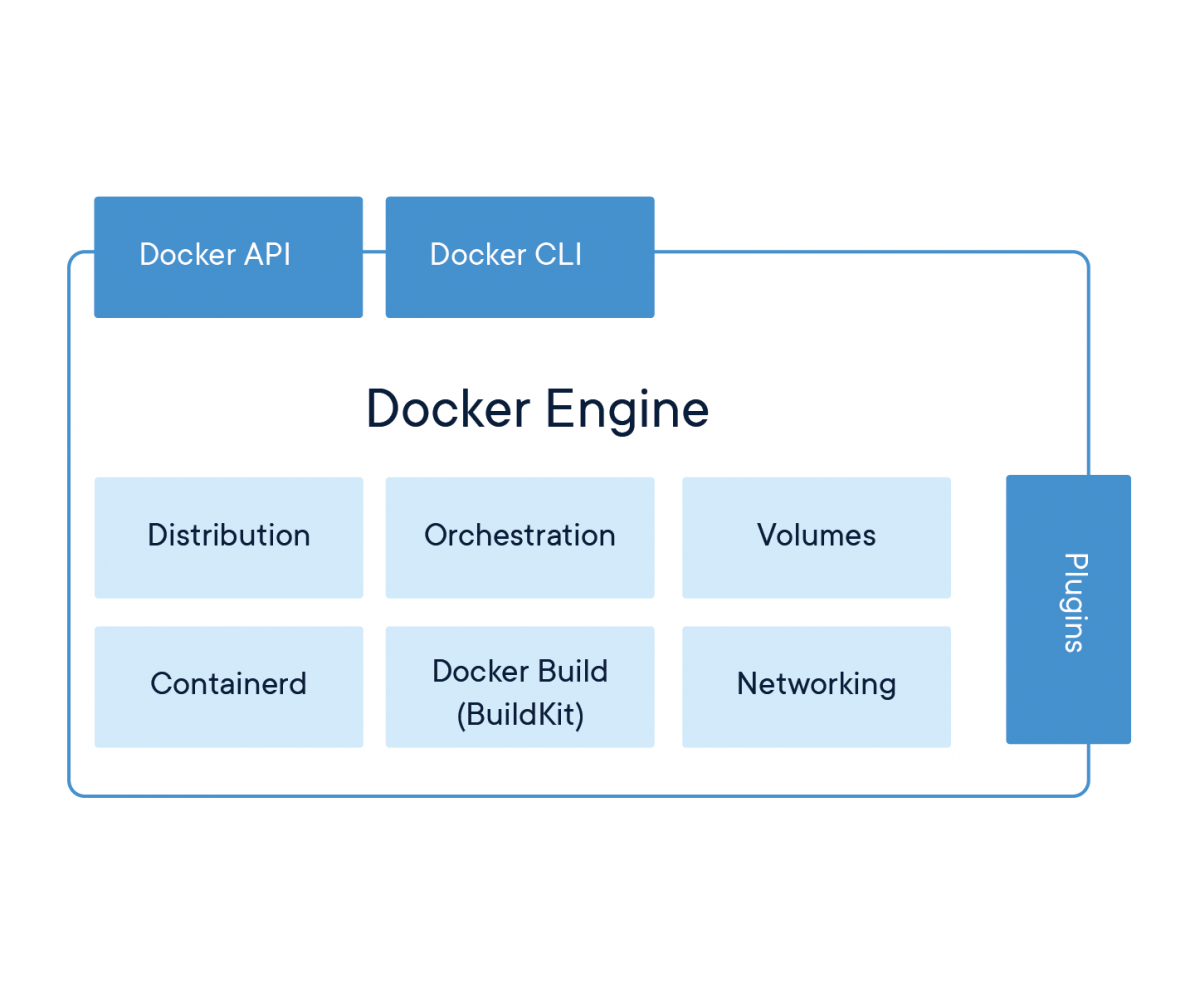
Docker Engine Sparked the Containerization Movement
Docker Engine is the industry’s de facto container runtime that runs on various Linux (
,
,
,
,
, and
) and
operating systems. Docker creates simple tooling and a universal packaging approach that bundles up all application dependencies inside a container which is then run on Docker Engine. Docker Engine enables containerized applications to run anywhere consistently on any infrastructure, solving “dependency hell” for developers and operations teams, and eliminating the “it works on my laptop!” problem.
Package Software into Standardized Units for Development, Shipment and Deployment

A container is a standard unit of software that packages up code and all its dependencies so the application runs quickly and reliably from one computing environment to another. A Docker container image is a lightweight, standalone, executable package of software that includes everything needed to run an application: code, runtime, system tools, system libraries and settings.
Container images become containers at runtime and in the case of Docker containers – images become containers when they run on
. Available for both Linux and Windows-based applications, containerized software will always run the same, regardless of the infrastructure. Containers isolate software from its environment and ensure that it works uniformly despite differences for instance between development and staging.
Docker containers that run on Docker Engine:
Standard: Docker created the industry standard for containers, so they could be portable anywhere
Lightweight: Containers share the machine’s OS system kernel and therefore do not require an OS per application, driving higher server efficiencies and reducing server and licensing costs
Secure: Applications are safer in containers and Docker provides the strongest default isolation capabilities in the industry
Last updated